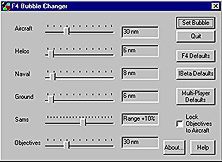Page 5
When you have completed this setup process make a mental note of your 'target' frame rate. You will try to 'return' to this frame rate for online sessions by making further adjustments.
The are several steps before starting up Falcon which can lead to more enjoyable online flights. The first was included with RP 2.X, the F4Bubble utility. This utility allows a online game to be more finely tailored than just using the bubble slider. The F4Bubble utility and RP2.0 are designed for a bubble setting of 3. Lower settings of the slider will most likely result in unrealistic performance of the AI, weapons, or vehicles in Falcon. Higher settings should have no adverse effect beyond a degradation in frame rates.
Sylvain Gagnon discovered the Unit and Objective Deaggregation Distance variables in the Falcon4.CT file. Julian 'Codec' Onions, based on a concept by Eric 'Snacko' Marlow, designed a utility that makes it easy to adjust the UDDs and ODDs for the six major groups of objects and vehicles in Falcon 4.0, Aircraft, Helicopters, Naval Vessels, Ground Units, SAMs, and Objectives.
Fig. 4. F4 Bubble by Julian ' Codec' OnionsThe settings shown above are the iBeta standard settings. Press 'iBeta Defaults' for offline campaigns and TEs. The Multi-player Defaults are for LAN meets and have been tested by the Deltahawks. Internet sessions require a bit of calculation and some knowledge of the TE or campaign to be flown. In general, if you are flying a TE with all pilots in the same flight then reduce each of the following settings by two (2) miles: Aircraft, Helos, Naval, Ground, and Objectives. Simply click on a slider then use the right or left arrow keys to move the sliders in increments of one mile. If your TE has all pilots in the same Package, tasked for the same target area in different Flights, then look at the average distance between the flights on ingress and egress, and subtract that number from Aircraft and Objectives (or just tick the box to link the sliders).
Set Helos and Ground to 4 miles, set Naval to six miles. This is the effective range of the APG-68 ground radar fitted to an F-16C. You should never go below these settings for Helos, Ground, or Naval because if you are the only surviving pilot in your flight you will not be able to attack ground targets effectively. If you are flying a massive TE or an online campaign then you will need to just take a guess and see how it works out. If two Packages head off in opposite directions they will exceed the range where they share their bubble information at some time in the flight. Setting small bubble for Aircraft makes the A-A weapons work inaccurately and unpredictably. It is difficult to conceive of even a large LAN meeting with 10-12 pilots where the Aircraft setting would be less than 20 miles.
IMPORTANT:There is only one downside to large bubble settings and that is lower frame rates. There is nothing wrong with having the bubble set higher than required if your host computer and connection bandwidth can take the load.
EVEN MORE IMPORTANT: Do not change the SAM slider until you really have had some experience with the effects of overlapping bubbles. The SAMs will NOT function properly with a setting below MER+10% (Maximum Effective Range). The frame rate loss for the SAM deaggregation ranges is negligible. Turn something else down before turning down the SAMs.